Deployment Failure Rate
Note: this metric is only shown at a team level, not an individual level.
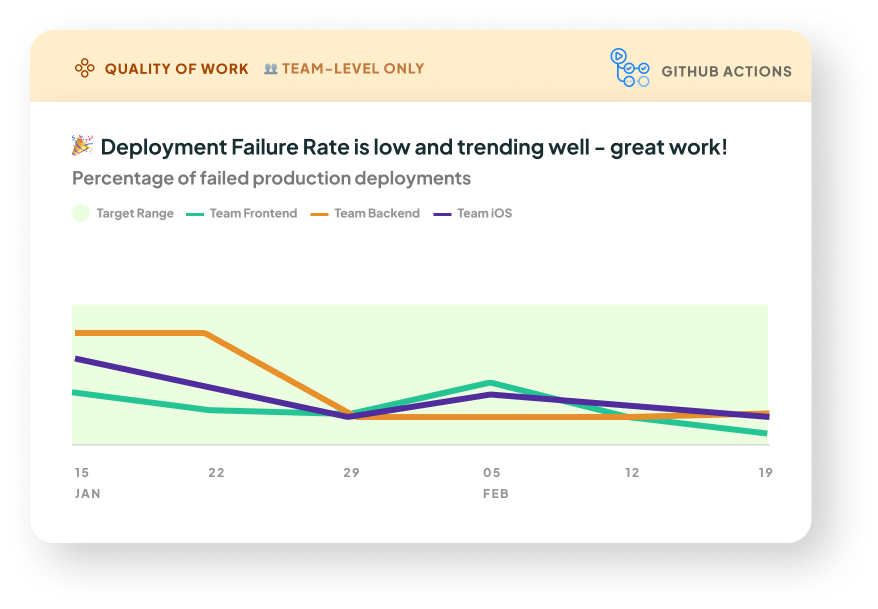
What it is: The percentage of attempts to deploy to production that failed (or timed out).
Note this currently is only available if you’re using the GitHub Actions integration. If you’re using the Deployments API, for now we only receive successful deploy attempts. In the future, we may also accept indicators of failed attempts to calculate failure rate.
Why it matters: Deployment failure rate directly impacts the efficiency of your system. High failure rates can delay feature releases, bug-fixes and contribute to frustration and stress among developers. This can also divert developers attention away from focus work and contribute to distractions.
Ideally, potential failures are caught in earlier testing environments, like dev and staging. If Deployment failure rate is high, it might mean there is not enough test coverage, or the checks you go through before triggering a prod deploy are missing some areas of the code.
How we calculate it: This rate measures failed attempts to deploy to production (which includes time outs) divided by attempts that either were successful or failed, for clarity on how this is defined, review here.
Last updated
Was this helpful?

