Focus Time
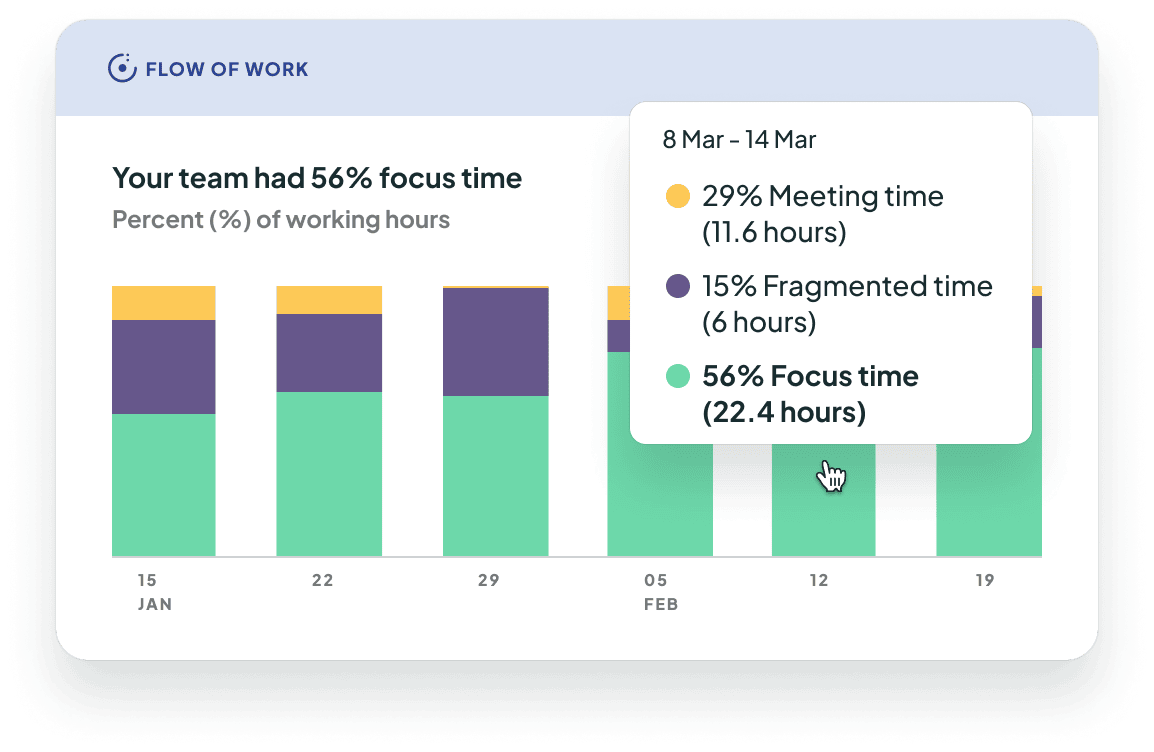
What it is: This shows how people’s working hours were distributed across meeting time, fragmented time, and focus time. Meeting time is what it sounds like – the hours we spend in meetings. Focus time is a 2+ hour block of uninterrupted working time during Multitudes working hours. Fragmented time is a period without meetings but less than 2 hours long. You will need to integrate with Google Workspace or Outlook to get this metric.
Why it matters: Extensive research shows that changing how we work to include more deep work time can increase productivity. In addition, it’s not just about time spent in meetings, but how they’re spread across the day that affects people’s ability to do deep work.
How we calculate it: First, we look at someone’s working hours. By default, this is set to 8am-6pm weekdays, local time. To support flexible hours, our metric is configurable for different time zones and different preferred working hours and days on each team member's profile in Settings. (Note that any changes will only impact future time calculations.)
Note: To maintain accuracy, your calendar data is synced with a 48-hour delay. This helps us capture any changes made to past events.
Within someone’s working hours, we split their time into meetings, focus time, and fragmented time:
Meeting time: We count an event as a meeting if 2+ people RSVP’d yes. This means that if you use your calendar for time blocking or personal reminders, that won’t affect our calculations. If meetings overlap, we take the duration of the time the person was occupied rather than the duration of both meetings added together. For example, if you had a meeting from 10am - 11am and another from 10:30am - 11:30 am, we would calculate the meeting hours as 1.5 hours rather than 2 hours.
We exclude the following events from our categorisation of meetings:
Events with a single attendee
Events that are over 12 hours - as these are usually placeholders for things like strategy days
Events marked as "free" or "maybe"/"tentative" - even if multiple people have accepted the event invite
Non-meeting event types, such as “focus time”
Focus time: This is 2+ hours of time between the end of a meeting and the start of the next one.
Fragmented time: This is any block of less than 2 hours without meetings. For example, 15 mins in between meetings would be fragmented time.
The chart is displayed in the organization timezone so if you have team members spread across time zones, you may see slight differences when looking at the Day aggregations.
How we handle Out of Office events:
If you are Out of Office during working hours, your meeting time, fragmented time, and focus time will be calculated based on the remainder of working hours.
To view Out of Office hours click the chart to “view details”. If a team member was out of office, the drilldown will show the number of hours they were out for.
If an Out of Office event overlaps with a meeting, the meeting will take precedence.
How we handle Group Meetings in Outlook:
If you and 1+ other person are both marked “Busy”, then it’s a meeting.
If the event is Free/ Working Remotely / Tentative / Out of office, then we don’t count it as a meeting.
What good looks like
We recommend 2+ hours a day of Focus Time on average. This is based on HBR research suggesting at least 10 hours/week (2 hours/day) of focus time. Clockwise research also showed that most engineering managers want at least 1-3 hours of focus time per day, so 2 hours is also the midpoint of that.
Of course, individual contributors will likely want even more than that; productivity expert Cal Newport and Y Combinator founder Paul Graham both suggest 4+ hours a day of “Maker Time” for focus work.
Finally, fragmented time should be as close to 0 as possible since it’s hard to do useful work in these short periods. Multiple weeks of low focus time may indicate your team isn't getting enough time to work and feel productive.
Last updated
Was this helpful?

