Deploy Time
Note: this metric is only shown at a team level, not an individual level.
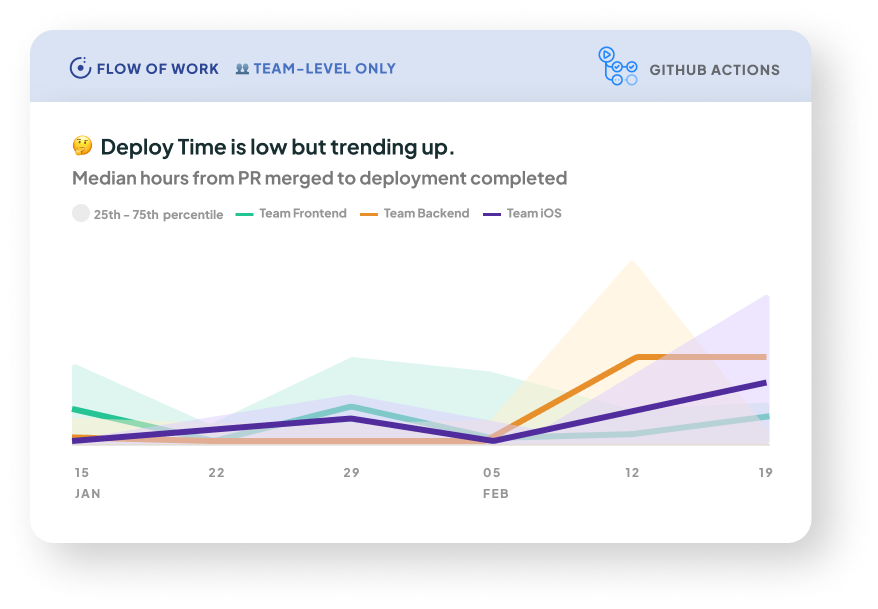
What it is: This metric shows how long code takes to get deployed once a PR has been merged.
Why it matters: Deploy Time measures how fast new features, bug fixes, and hot-fixes can reach end-users. A lengthy build or deployment process can delay crucial updates, hinder customer satisfaction, and even impact the overall competitiveness of a product or service. By minimizing Deploy Time, organizations can ensure a faster time-to-market.
A long Deploy Time also has a direct impact on developer productivity and well-being. As this can introduce frustration and inefficiency, leading to a decline in developer morale and motivation. When developers have to wait for long periods to see their code build, it can disrupt their workflow and hinder their ability to iterate and make further improvements.
How we calculate it: The number of minutes from when a PR is merged to when an attempt to deploy it to production succeeds.
A few notes:
If you have GitHub Actions set up, see here for info on how the way you use and configure this integration will appear in your data
If you’re using our Deployments API, the commitSha is what we’ll use to match deployments to PRs
Last updated
Was this helpful?

