Daily Blocked PRs alert
This is a daily summary of pull requests that are awaiting action (e.g., a review, a conversation being resolved, or a merge) and were last updated 8+ hours ago*.
We recommend timing these to arrive before your daily stand-up, so you can discuss as needed there.
*If you want to see real-time blocked PRs, you can do so by using our AI Coach Slackbot via slash commands!
Here's an example:
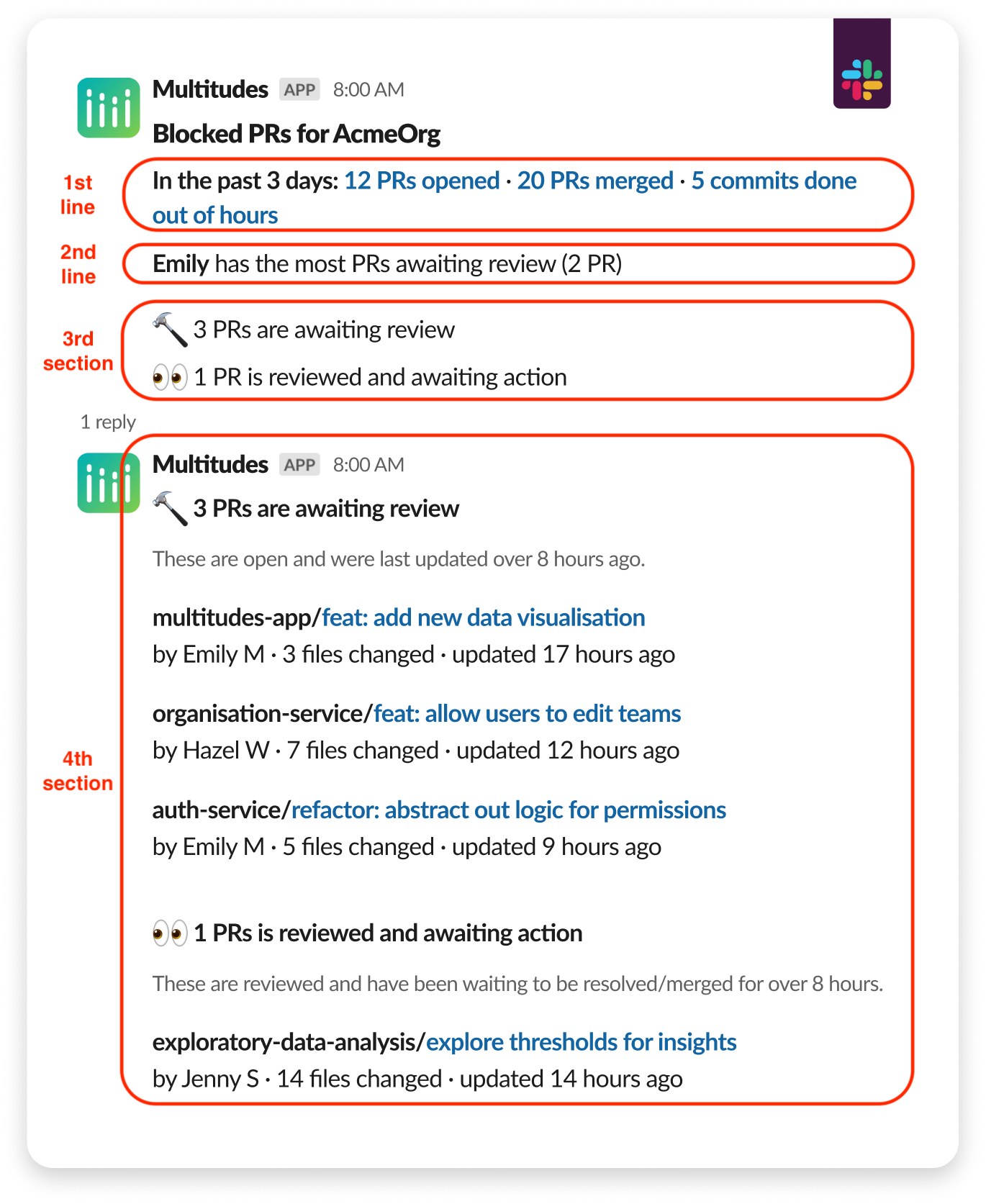
1st line: In the past 3 days
PRs opened: The number of PRs that were opened. This includes PRs that were opened in a “draft” state.
PRs merged: The number of PRs that were merged.
Commits done out-of-hours: The number of commits that were created outside of the commit author’s usual working hours (as specified on the Team Settings page).
These values are filtered for just the people on the selected team, in the past 3 days.
2nd line: [NAME] has the most PRs awaiting review ([X] PRs) This person has the most open PRs that don’t yet have any reviews.
3rd section: Blocked PRs summary
🔨 [X] PRs awaiting review: These open PRs are yet to receive a review. A good opportunity to nudge someone to review this work!
👀 [X] PRs reviewed and awaiting action: These have had a review, so they’ve been waiting to be resolved and/or merged for more than 8 hours since they were last updated. Maybe worth checking to see if there’s a reply pending, or if it can be merged!
4th section: Blocked PRs detailed list
The list only includes PRs that were last updated 8+ hours ago (where “updated” means a commit, edit, comment, or review).
Hours counted represent absolute time, and are not affected by whether or not it was business hours
For example, PRs opened on a Friday will show up on the alert on Monday
This will happen even if on the app you have selected to ‘exclude weekend hours’ for Change Lead Time and Review Wait Time
This is beneficial for some people who like to be reminded on a Monday of outstanding work from Friday. The alert will never be noisy and send on the weekend itself
The list excludes:
PRs that haven’t been updated in more than 7 days, to avoid surfacing stale PRs day after day
Draft PRs
PRs with the string [do not merge] in the PR title (case insensitive)
Last updated
Was this helpful?

