Annotations alert
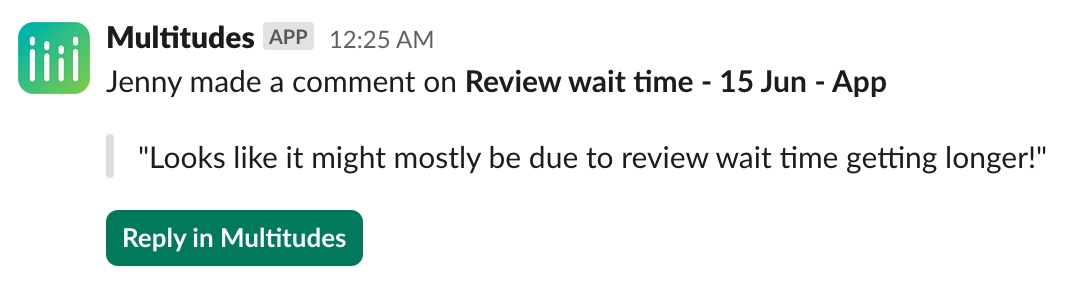
You will receive notifications relating to our Annotations feature via our Slack integration if you have it installed, or to your email. Notifications will be sent when:
Someone replies to an annotation you've made
Someone adds an annotation on your individual data (e.g. your series on the "Individual" view for a chart like
Review Wait Time)
There currently is no way to configure these alerts - this is in progress.
Last updated
Was this helpful?

