Multitudes AI Coach
Our AI Coach shows the top insight for your team(s) at the start of each week, and also lets you bring up insights on demand via slash commands.
It analyses and understands at each team’s data and context , and then helps flag anything that looks concerning, suggest contributing factors, and give ideas for actions to take (e.g., questions to ask the team for more context).
The results also include deep links into specific charts and views around the app, for you to dive deeper into the details.
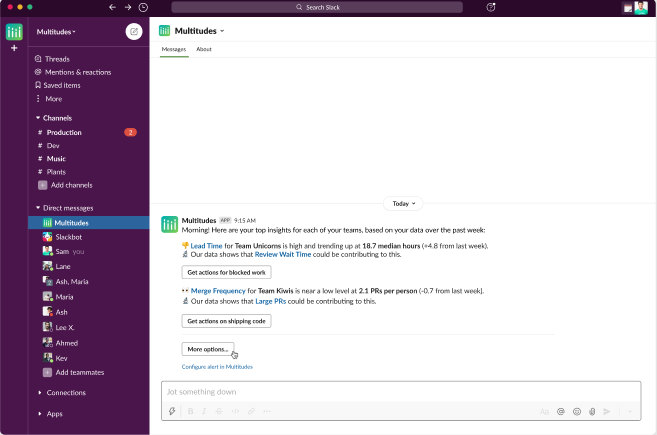
Slack slash commands
Alongside the weekly insights, you can also use slash commands to get insights on your team from our Multitudes AI Coach at any time.
Note that even if you type these commands outside of a direct message with the Multitudes App (e.g. in a public channel), Multitudes App will send the results to you in a direct message. You can forward this to a public channel.
Type /multitudes help for the menu of options, or check out the list of parameters below:
/multitudeswith no parameter or/multitudes insightsBrings up the AI Coach menu, which walks you through a flow to learn more about the metrics listed below/multitudes blockedWhich PRs are blocked for people in your team(s)/multitudes ltorchange lead timeorflowChange Lead Time, how long it takes for PRs to go from first commit to deploy, our key metric for flow of work/multitudes mformerge frequencyordeliveryMerge Frequency, the number of PRs merged over the past week, our key metric for value delivery/multitudes cfrorchange failure rateorqualityChange Failure Rate, the % of PRs that indicated a fix to a previous failure, our key metric for quality of work/multitudes pgaporparticipation gaporcollaborationParticipation Gap, the gap between the largest and smallest share of voice on your team(s) based on PR comments, our key metric for collaboration/multitudes oohorout of hoursorwellbeingOut-of-hours work, commits made outside of an individual's preferred working hours, our key metric for wellbeing
Last updated
Was this helpful?

