Multitudes Insights
Learn about the insights Multitudes provides and how these are calculated.
In addition to helping you visualize key metrics, we also share insights about those metrics. Insights are made up of the following:
Insight text: The message at the top of a chart, describing the metric’s value and trend
Insight value: Where the metric is at currently
Insight trend: Whether the overall trend over the date range has been up, down, or flat over the selected date range. This is indicated by the arrow. The arrow color changes depending on whether the trend is towards the target or away from it (for example, an upward trend for Merge Frequency will be green because more merges are generally better)
Insight status: A combination of the insight value, trend, and the metric’s target. This is represented by thumb icons (see the top right corner of each metric card in the Trend Summary, or throughout the At a glance section):
The insight value is outside of the target and not getting closer to it
The insight value is outside of the target zone but trending towards it, or within the target zone but close to the threshold
The insight value is well within the target
Any changes to custom targets will immediately affect the insights (text, value, trend, and status) and Actions in the app. Of course, the time range of data will also affect insights and Actions, in this case, it's important to know that the At a glance view and Trend Summary behave differently.
At a glance view
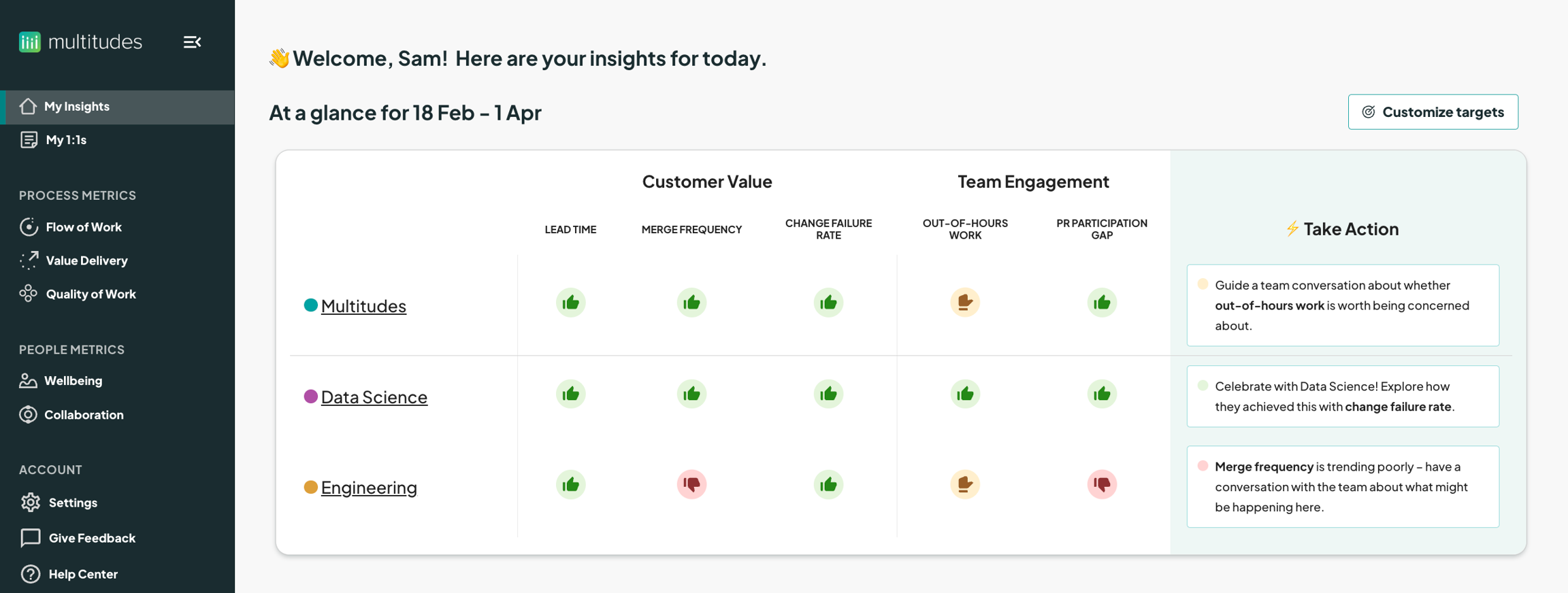
As this view is designed to be a high-level overview, the date range is fixed to the last 6 weeks. The insights and Actions are only affected by changing custom targets.
In other words, changes to selected dates in the Trend Summary section will not affect this view.
Trend Summary
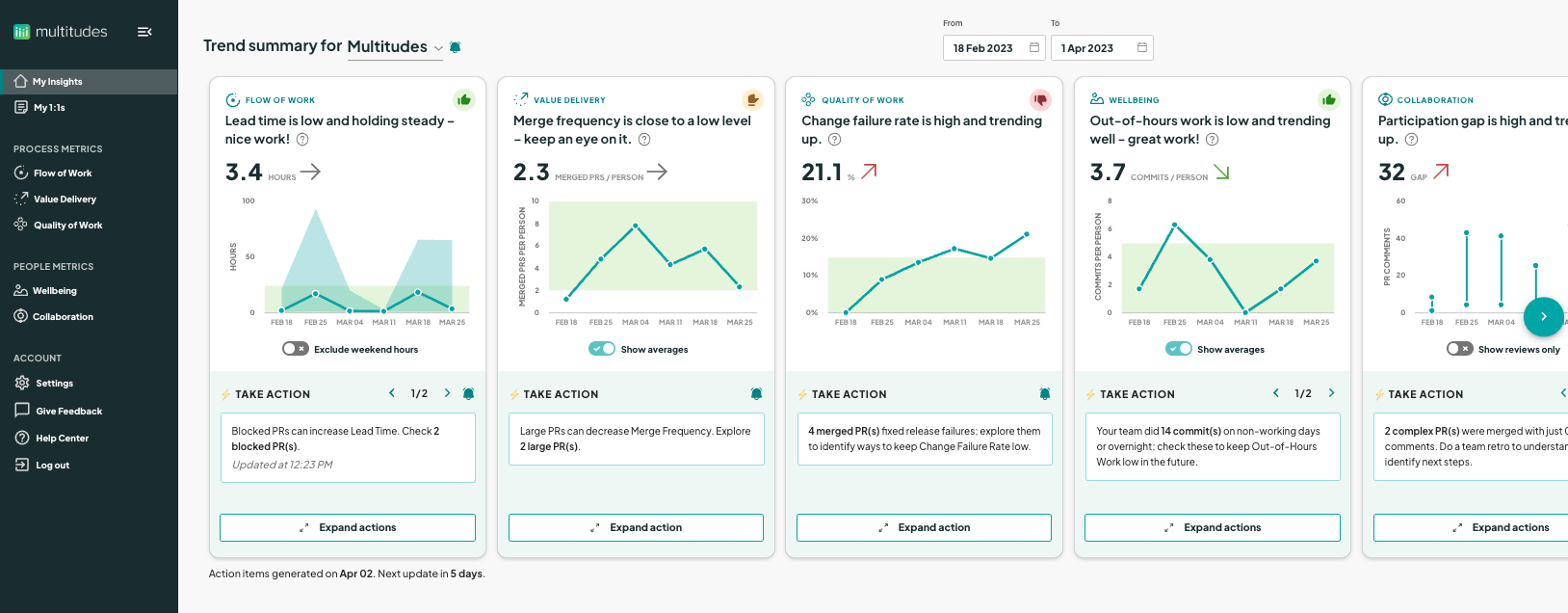
As this view is designed to help teams take action with granular data, the date range can be modified. The insights and Actions are therefore affected by both changing dates and changing custom targets.
Note:
We use the organization timezone for most dates, including the date selector, the times used to show datapoints on charts, and in the drilldowns. Sometimes we will also show local timezones in the drilldown, e.g., on our Wellbeing page, so you can see the impact of an event on the person.
Last updated
Was this helpful?

